Red Hat OpenShift
Red Hat® OpenShift® is a unified platform to build, modernize, and deploy applications at scale. Work smarter and faster with a complete set of services for bringing apps to market on your choice of infrastructure.

Exclusively for you
Get more from your subscription
Learn how Red Hat OpenShift helps modernize existing applications and accelerate new application development.
Jump to section
What is Red Hat OpenShift
Red Hat OpenShift, the industry's leading hybrid cloud application platform powered by Kubernetes, brings together tested and trusted services to reduce the friction of developing, modernizing, deploying, running, and managing applications. OpenShift delivers a consistent experience across public cloud, on-premise, hybrid cloud, or edge architecture.
Choose a self-managed or fully managed solution. No matter how you run it, OpenShift helps teams focus on the work that matters.
Read what top analyst firms are saying about Red Hat
Red Hat named a Leader in the 2023 Gartner® Magic Quadrant™ for Container Management
Red Hat named a Challenger in the 2023 Gartner® Magic Quadrant™ for DevOps Platforms
Red Hat OpenShift named a leader by Forrester Research in The Forrester Wave™: Multicloud Container Platforms, Q4 2023
Use Cases
Work with traditional, modernized, and cloud-native applications
Whether you're building new applications or modernizing existing ones, OpenShift supports the most demanding workloads including AI/ML, edge, and more. Automate deployment and life-cycle management with our vast ecosystem of technology partners.
Application development and delivery
Application development and delivery
Streamline workflows to get to production faster, including built-in Jenkins pipelines and our source-to-image technology to go straight from application code to container.

We struggled to deliver high-quality digital marketing services at the pace and cost we wanted. We’re now a very different organization, with a modern mindset, and we credit Red Hat as a big contributor to that success.
Modernize existing apps
Modernize existing apps
Bring together development, operations, and security teams under a single platform to modernize existing applications while accelerating new cloud-native app dev and delivery.
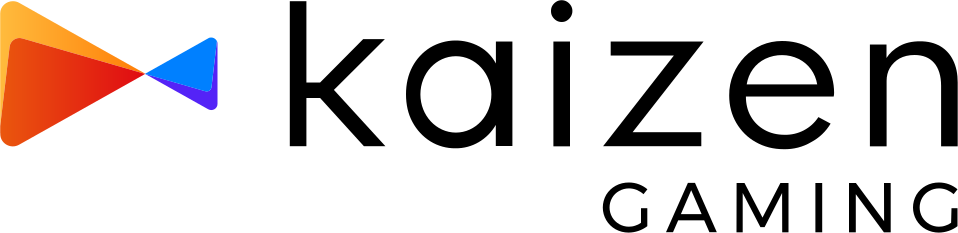
Rapidly scaling an application in a virtual environment is quite challenging, but we can now scale our bonus platform a hundred times faster—and much easier.
AI/ML
AI/ML
Accelerate AI/ML workflows and the delivery of AI-powered intelligent applications with self-managed Red Hat OpenShift, or our AI/ML cloud service.
Working with great colleagues at Red Hat means we can use new tools like natural language processing and machine learning to develop new insights from that unstructured data that transform healthcare.
Edge computing
Edge computing
Extend application services to remote locations and analyze inputs in real time with Red Hat OpenShift’s edge computing capabilities.

Since adopting Red Hat OpenShift at Amberg, our most advanced site, Siemens developers enjoy greater productivity, faster roll out of features and less disruption...
Cloud Services Editions
Start quickly: we manage it for you
Red Hat OpenShift is available as a turnkey application platform from major cloud providers. Build, modernize, and deploy applications at scale on the cloud provider of your choice.
468%
ROI using OpenShift Cloud Services
Already have a relationship with a cloud provider?
Learn how to invest your existing committed spend on Red Hat products and services:
Self-managed Editions
You manage it for control and flexibility
A self-managed deployment option, Red Hat OpenShift Platform Plus can be installed on premise, cloud, managed cloud, or at the edge providing consistent user experience, management, and security across hybrid infrastructure.
Red Hat's self-managed offerings build upon each other to give you the flexibility to choose your level of control and security. Red Hat's recommended self-managed option is Red Hat OpenShift Platform Plus, which includes all the features of Red Hat OpenShift Container Platform along with advanced cluster management and security, data management essentials, and an enterprise container registry.
Red Hat recommends
Flagship

A complete platform for accelerating application development and application modernization. Download the datasheet on Red Hat OpenShift Platform Plus.
Includes
Everything in Red Hat OpenShift Container Platform plus:
- Red Hat Advanced Cluster Management for Kubernetes
- Red Hat Advanced Cluster Security for Kubernetes
- Red Hat OpenShift Data Foundation Essentials
- Red Hat Quay
Additional self-managed options
Mid-level Red Hat OpenShift Container Platform
A full set of operations and developer services and tools that includes everything in the Red Hat OpenShift Kubernetes Engine plus additional features and services. Download the datasheet.
Entry-level Red Hat OpenShift Kubernetes Engine
An enterprise Kubernetes runtime that includes Red Hat Enterprise Linux CoreOS immutable container operation system, administrator console and Red Hat OpenShift Virtualization. Download the datasheet.
Read our sizing and subscription guide to better understand the subscription model for self-managed Red Hat OpenShift offerings.
Customer Success
The Fortune Global 500 are embracing Red Hat OpenShift
50%
of Fortune Global 500 aerospace and defense companies 1
57%
of Fortune Global 500 technology companies 2
51%
of Fortune Global 500 financial companies 3
80%
of Fortune Global 500 telecommunications companies 4
54%
of Fortune Global 500 motor vehicles and parts companies 5
50%
of Fortune Global 500 food and drug stores 6
Red Hat OpenShift wins TrustRadius Best Of 2023 Awards
TrustRadius holds an annual Best Of Awards to recognize technology vendors that exhibit exceptional strengths across feature sets, customer relationships and value. OpenShift has been named a Best Of product across these three categories.
Learn more, or if you’re a Red Hat customer and want to share your own feedback, please leave a review here.
Outcomes of using Red Hat OpenShift
Next Steps
Take the next steps
Try Red Hat OpenShift
Get started in the developer sandbox, launch a trial cluster of Red Hat OpenShift Dedicated, or set up a trial of self-managed Red Hat OpenShift Container Platform.
Already a Red Hat customer?
Activate a complimentary, fully-supported OpenShift subscription available through the Level Up program.
Red Hat Hybrid Cloud Learning Hub
Explore
Dive deeper with these resources
Related resources
Communities
Training and certification
Additional services
Open Hybrid Cloud
A shared technological foundation
Red Hat's open hybrid cloud strategy is built on the technological foundation of Linux®, containers, and automation. An open hybrid cloud approach gives you the flexibility to run your applications anywhere you need them.
Red Hat Ansible Automation Platform helps Red Hat OpenShift users create and run reusable infrastructure as code and automate provisioning tasks for cloud providers, storage solutions, and other infrastructure components.
Red Hat OpenShift delivers a complete application platform for both traditional and cloud-native applications, allowing them to run anywhere. Built on Red Hat Enterprise Linux and compatible with Red Hat Ansible Automation Platform, Red Hat OpenShift enables automation inside and outside your Kubernetes clusters.
Red Hat Enterprise Linux is the proven foundation for Red Hat OpenShift, certified on thousands of hardware and cloud vendor technologies. This means the security, performance, interoperability, and innovation of Red Hat Enterprise Linux is extended throughout your infrastructure to provide a single platform that can run wherever you need it.








